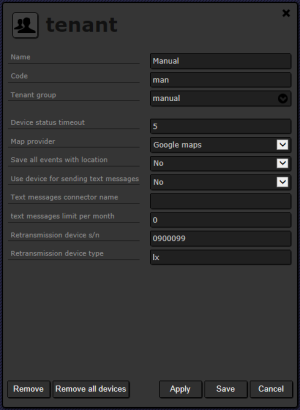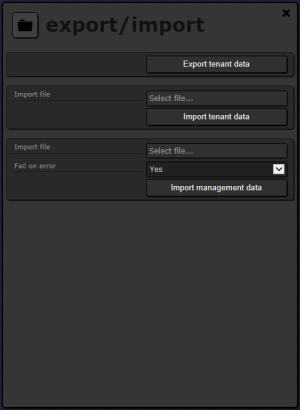Table of Contents
Administrator
ActiveView can handle many tenants. Every tenant’s data are separated. This means, that users assigned to a tenant manage data, handle alarms and use all the other application functionalities in the context of that tenant. To manage the tenants, you need administrator rights.
There are two types of ActiveView administrators:
- global administrator – he/she can manage all tenants in the system and group administrators;
- group administrator – he/she can manage tenants who belong to a particular tenant group.
This manual describes functionalities available to a global administrator.
Tenant context
Functionalities such as managing tenants are available in the so-called administration context. Besides working in that context, the administrator can also work in the context of a particular tenant. That way, he/she can act as a manager of that tenant.
To change the context you work in, choose a different one from the dropdown list in the upper left corner of the screen.
Functionalities
This section briefly describes functionalities available to the administrator in the administration context.
Events
ActiveView receives different types of events from connected devices. If you need to verify that the application receives the events it is supposed to, you can use the events list. In the administration context it works exactly as in a tenant's context, as described in the Events section. The only difference is that in the administration context the list shows events only from devices not assigned to any tenant.
Administration
Options available to a group administrator in the administration context are grouped in the Administration section. To open it, select Administration in the main menu.
Users
Global administrator can manage users the same way as group administrator. It is described in the Users section.
Global administrator can also:
- list all users (from all tenants);
- create and edit global administrators, not assigned to any tenant group
- assign group administrators to tenant groups.
Creating a group administrator
To create a group administrator, first you need to create a group of tenants. A new group is created, whenever you fill, in tenant properties, a name of a group which does not exist. When you have at least one tenant assigned to a new group, you can choose the group in a group administrator's properties.
Tenants
Global administrator can manage tenants the same way as group administrator. It is described in the Tenants section.
The difference is, there are more tenant properties available for the global administrator.
Global administrator can modify the following tenant properties:
- Name
- Code - short tenant identifier. The code is used by the tenant’s users in combination with their login, e.g. john@ebs. It has to be unique.
- Tenant group - group of tenants this tenant is assigned to.
- Device status timeout – the time after which the device status is considered out of date for this tenant (in minutes).
- Map provider - provider of maps used by ActiveView to show device position etc.
- Save all events with location - if set to Yes, all events with position information can be listed in the Events and alarms report. If set to No TEST and LOCATION events are not available in the report.
- Use device for sending text messages - if set to No ActiveView will use OSM to send text messages. If set to Yes, it will send text messages via one of the connected devices.
- Text messages connector name [available if Use device for sending text messages is set to No] - name of the OSM connector used by ActiveView to send text messages.
- Device s/n for sending text messages [available if Use device for sending text messages is set to Yes] - serial number of the device used by ActiveView to send text messages.
- Device type for sending text messages [available if Use device for sending text messages is set to Yes] - type of the device used by ActiveView to send text messages.
- Text messages limit per month - maximum number of text messages sent by ActiveView for this tenant. When it is reached, no more text messages are send until the end of month (even if alarms occur).
- Retransmission device s/n - serial number of the device used by ActiveView to retransmit events and alarms.
- Retransmission device type - type of the device used by ActiveView to retransmit events and alarms.
Device administration
Global administrator can manage devices the same way as group administrator. It is described in the Device administration section.
There are the following differences:
- Global administrator has access to all devices. In particular he/she can assign a device to “tenant” [Administrator]. It means the device is not assigned to any tenant and is visible only to global administrators.
- Global administrator can set Default tenant for new devices. When a new device connects to ActiveView, it is automatically assigned to this tenant. If it is not set, new devices are not assigned to any tenant and are visible only to global administrators.
Export/Import
ActiveView can export and import data in an XML format. To use this functionality, select Administration → Export/Import in the main menu.
In the administration context there are two types of data you can export and import:
- Tenant data - list of tenants with their names, codes, groups, configuration (Device status timeout, Map provider etc.) and users assigned to them. It does not include data created by tenants, i.e. companies, objects, events etc.
- Management data - management data of tenants, i.e. companies, objects, devices etc. (but not events).
The Export/import panel in the administration context contains the following elements:
- Export tenant data section:
- Export tenant data – starts the process of exporting the tenant data. After it is complete, the user can store the file.
- Import tenant data section:
- Import file – opens a dialog box where the user can choose the file to be imported.
- Import tenant data – starts the import process.
- Import management data section:
- Import file – opens a dialog box where the user can choose the file to be imported (see the note below).
- Fail on error – No means ActiveView will skip data with errors and continue importing the file. Yes means no data will be imported if there are any errors.
- Import management data – starts the import process.
NOTE: Importing management data of more then one tenant is rarely needed and strictly administrative task. Therefore a file to be imported has to be prepared by the administrator. There is no functionality to export such file from ActiveView.
You can learn more about exporting and importing data in tenant context in the Export/Import section.