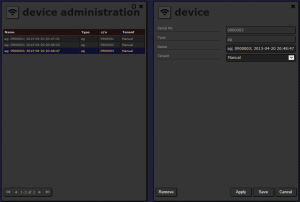Device administration
Tenants can use only the devices assigned to them. The group administrator decides which device is assigned to which tenant. To open a list of all devices (assigned to all tenants), choose Administration → Devices in the main menu.
The group administrator cannot connect a new device to ActiveView. It has to be assigned to one of the tenants by a global ActiveView administrator. Then the group administrator can reassign it to another tenant from the same group.
Every device has the following properties in the administration context:
- Serial No – device serial number.
- Type – device type. The pair type – serial number is always unique.
- Name – device name in the administration context. This name is separate from the name a tenant’s user can assign to the device (i.e. it doesn’t change when a tenant’s user changes the device name). When the device connects to ActiveView for the first time, it receives a name in the following form: <type>; <serial number>; <date and time>.
- Tenant – the tenant the device is assigned to. The group administrator can assign a device only to a tenant from his/her own group.
Removing a device
Removing a device doesn’t affect past events or alarms. They are still available unchanged in the alarm browser and in the reports (accessible in the tenant’s context).