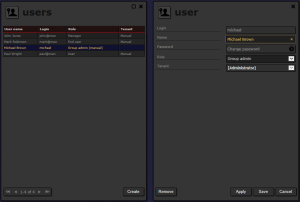Table of Contents
Users
To open the application users list, choose Administration → Users in the main menu.
You can create a new user and edit or remove an existing one.
Types of users
There are four types of users a group administrator can create:
- Group admin,
- Manager,
- User,
- End User.
A group administrator can create more administrators of the same tenant group. He/she cannot list or modify global administrators or administrators of other groups.
To learn about other user types, read the Users section in the manager’s manual.
User details
Every user has the following properties:
- Login – blank characters and the @ (at) are not allowed.
- Name
- Password – to avoid errors, it must be entered twice when a new user is created.
- Role – type of user.
- Company [available if Role is set to End user] – the company assigned to the user.
- Sites [available if Role is set to End user] – a list of the company’s sites (down arrow opens the list, “check” button selects all, X button clears selection); the end user has access to those which are selected.
- Visible events [available if Role is set to End user] – a list of all events and alarms (down arrow opens the list, “check” button selects all, X button clears selection); the end user sees only those which are selected.
- Tenant – the tenant the user is assigned to. Set to ADMINISTRATOR for Group admin users. This means that these users are not assigned to any particular tenant.
NOTE: When a user logs in to the application, he/she must use his/her login and a code of the organization he/she works for, separated with @. For example a user called John who works for ebs should log in as john@ebs.