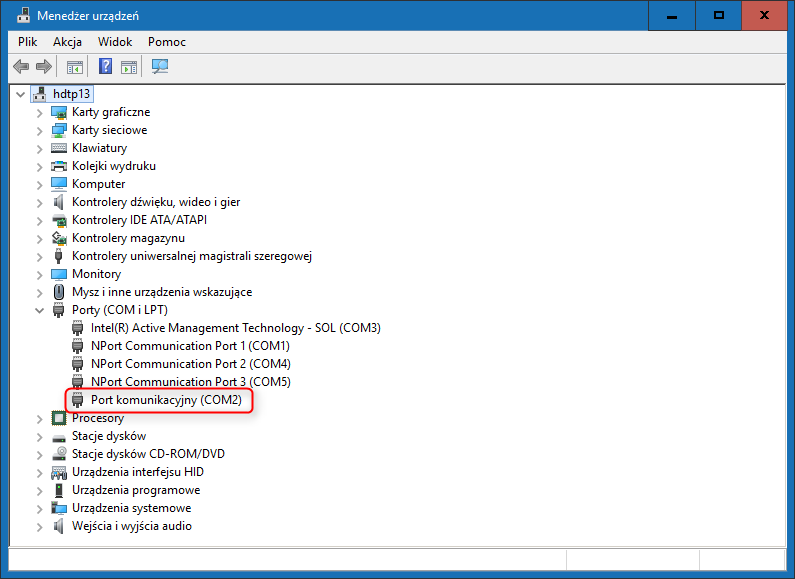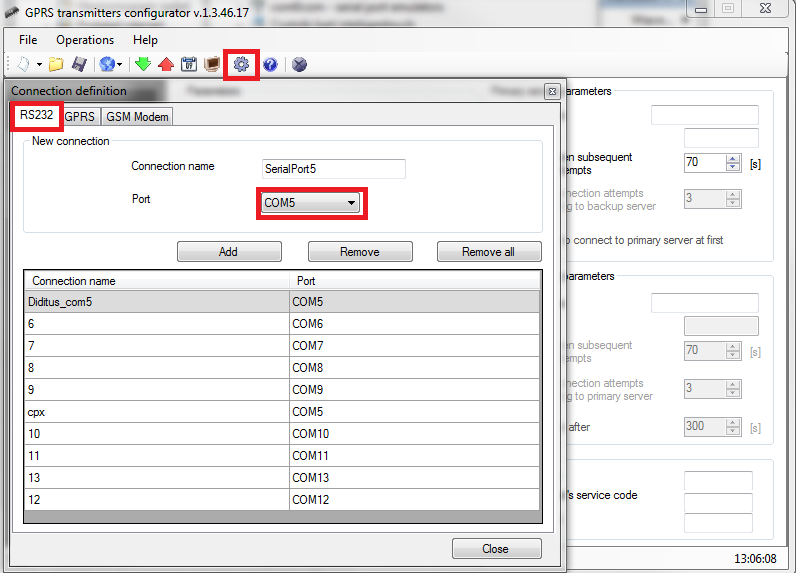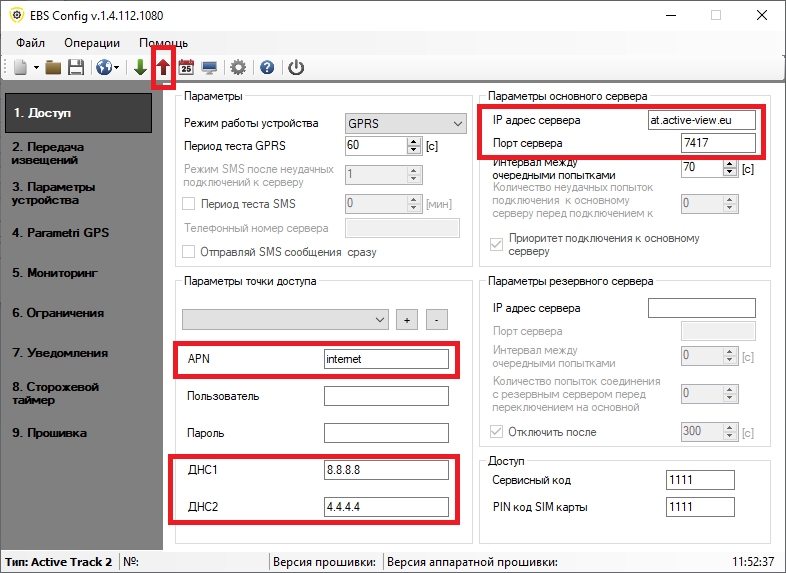Table of Contents
Configuring the device
An Active Track device can be configured in two ways: by using a set of AGP3 cables or by sending text message to the device's card number.
You can watch the video presenting how to configure the Active Track device:
Upload device setting by mobile phone
Insert SIM card without PIN CODE to charged device then send text to it.
Example of message: 1111 SERVER=at.active-view.eu PORT=7417 APN=internet DNS1=8.8.8.8 DNS2=4.4.4.4 KILL
NOTE: APN depends on GSM provider. SIM card must have credit to connect server by GPRS.
Upload setting by GPRS transmitter configurator
- Download GPRS transmitter configurator from http://www.ebs.com.pl/logowanie/ login: ebs password: ebs
- Link device to PC like below. Panic button should flashing. Use AGP3 set plus RS232/USB adapter.
- Find the Serial Port number.
- Set up the Serial Port in GPRS transmitter configurator.
- File out the Server address, Port and APN then press red arrow.
- Unplug adapter with cable. Insert SIM card. Remember to change PIN Code or remove it.