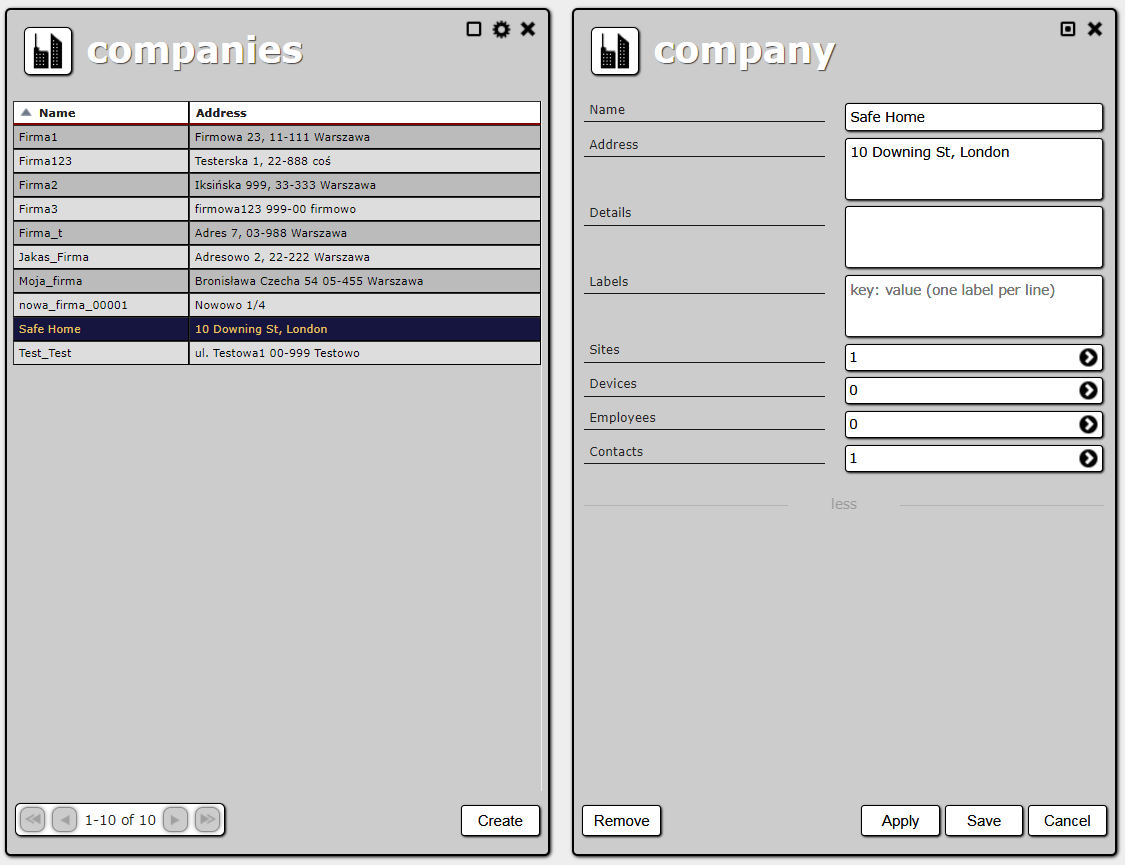Sidebar
Add this page to your book
Remove this page from your book
Table of Contents
Companies
Companies represent clients of the security agency which is the main user of the application. To open the companies list, select Management → Companies in the main menu.
You can create a new company and edit or remove an existing one.
Every company has the following properties:
- Name – unique company name.
- Address
- Details
- Labels - a new company parameter. Enter the key, i.e. the name and the corresponding specific value. Each label should be involved in the new line.
- Sites – displays the number of sites owned by the company. Clicking it opens a new panel with a list of these sites, where you can manage them.
- Devices – displays the number of devices associated with the company. Clicking it opens a new panel with a list of these devices, where you can manage them.
- Employee – displays the number of employees of the company. Clicking it opens a new panel with a list of these employees, where you can manage them.
- Contacts – displays the number of contacts from that company. Clicking it opens a new panel with a contact manager, where you can browse, create, edit and remove contacts (see below).
Contact manager
The contact manager has two columns. On the left, there is a list of contacts. On the right, there are the details of a chosen contact. With + and X buttons you can create and remove contacts.
You can fill the following details about each contact:
- name;
- first phone number;
- send text message notifications to the first phone number (checkbox labelled “!!!”);
- second phone number;
- send text message notifications to the second phone number (checkbox labelled “!!!”);
- first e-mail address;
- second e-mail address;
- password – used by the security agency to authenticate the person, e.g. over a phone;
- additional information.
If a contact is associated with a site and an alarm from that site is detected:
- contact details are displayed in alarm details,
- if sending text message notifications is turned on for any of the contact’s phone numbers, text message notifications are sent.
NOTE: Changes to contact details are not saved until you save the whole company details.
Removing a company
When a company is removed, all of its sites (and all of their routes; for consequences see Removing a route), employees and contacts are removed as well.
Links to devices are also deleted. The devices are not removed, but are not linked to any company or site.
This does not affect past events or alarms. They are still available unchanged in the alarm browser and in the reports.