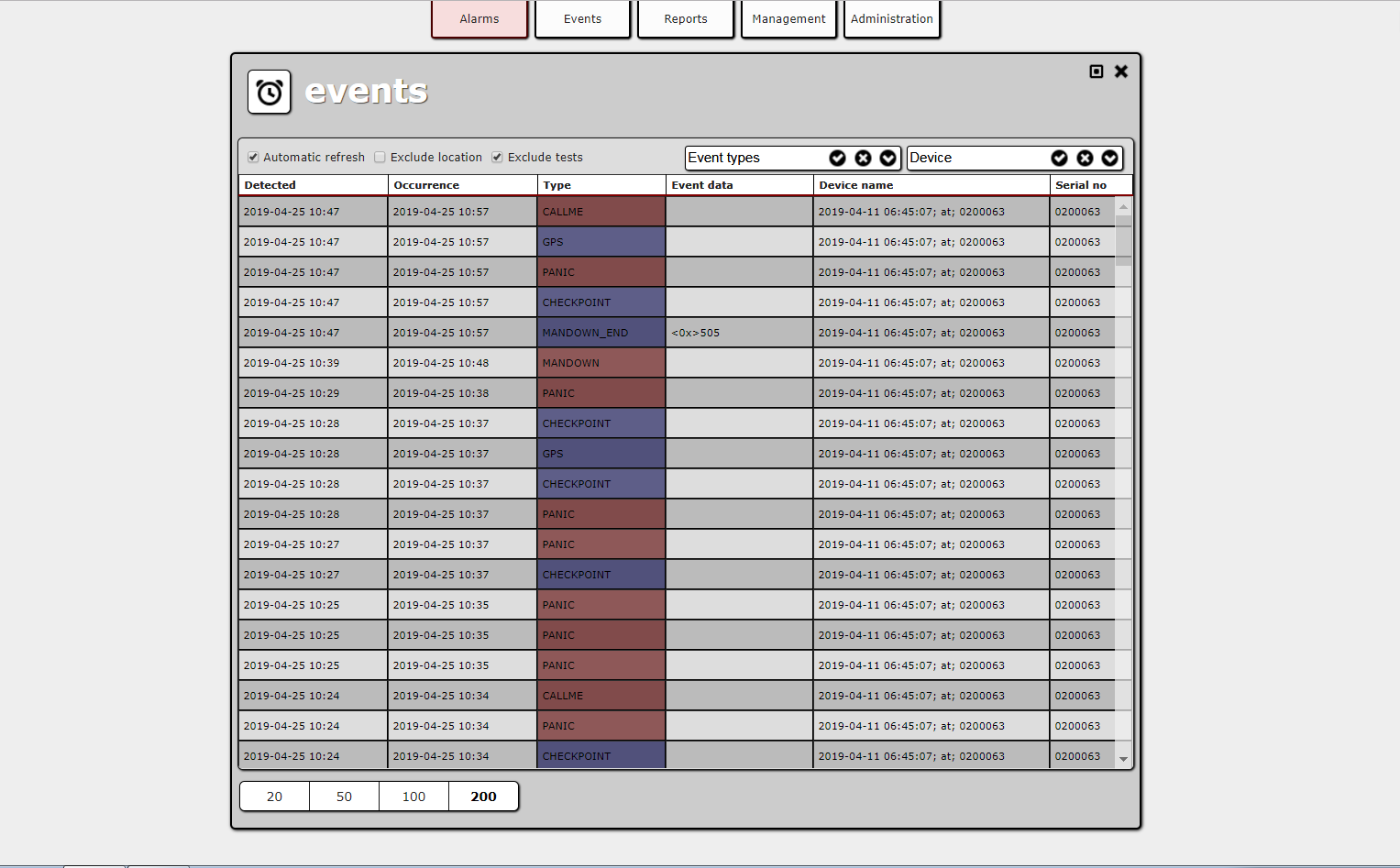Sidebar
Add this page to your book
Remove this page from your book
Events
ActiveView receives different types of events from connected devices. If you need to verify that the application receives the events it is supposed to, you can use the events list. To open it, choose Events from the main menu.
Event types are distinguished with colours:
- grey – technical events (TEST, LOCATION, DISC);
- red – alarm events (events with ALARM role; see OSM events configuration for details);
- blue – other events.
For every event, two times are presented:
- Detected – date and time of the event detection by ActiveView;
- Occurrence – date and time of the event occurrence, recorded by the device.
The former can be later, if the communication between the device and ActiveView was interrupted.
Event data column contains information about additional data send by ActiveView. For READ events this column displays name of the read tag. For the remaining events, additional data is decoded from HEX to ASCII format. Only printable ASCII chars are presented. For example 48656c6c6f00776f726c6421 is displayed as Hello<00>world!, because 00 is not printable.
Above the list, there is the Automatic refresh checkbox. If checked, the list is updated automatically, whenever a new event occurs. If not, it is not updated at all.
The list shows the last 20, 50, 100 or 200 events (depending on the user’s choice).
There are the following filter options available:
- Exclude location – LOCATION events are not listed.
- Exclude tests – TEST events are not listed.
- Event types – if any event types are selected in the list, only these are listed. If there are no event types selected, all are listed.
NOTE: If there have been only few events of the selected types recently, it is possible that the list is shorter than the selected 20, 50, 100 or 200 rows (it can even be empty).
There is a context menu for an event available, with two options:
- Show device – opens the details of the device which has sent the event.
- Show tag [only for READ events] – opens the details of the read RFID tag.