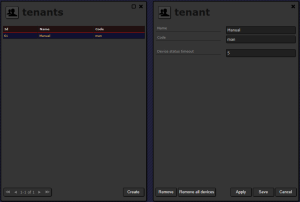Tenants
To open the application tenant list, choose Administration → Tenants from the main menu (for more information on tenants see Group administrator).
You can create a new tenant and edit or remove an existing one.
Every tenant has the following properties:
- Name
- Code – short tenant identifier. The code is used by the tenant’s users in combination with their login, e.g. john@ebs. It has to be unique.
- Device status timeout – the time after which the device status is considered out of date for this tenant (in minutes).
There is an option Remove all devices. It removes all the devices assigned to this tenant from the system.
Removing a tenant permanently removes all the tenant’s data from the system. The only way to restore a removed tenant is to use backup created by the global administrator (if available). If you need this possibility, contact your ActiveView administrator before removing a tenant.