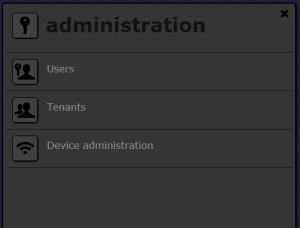User Tools
Sidebar
Table of Contents
Group administrator
ActiveView can handle many tenants. Every tenant’s data are separated. This means, that users assigned to a tenant manage data, handle alarms and use all the other application functionalities in the context of that tenant. To manage the tenants, you need administrator rights.
There are two types of ActiveView administrators:
- global administrator – he/she can manage all tenants in the system and group administrators;
- group administrator – he/she can manage tenants who belong to a particular tenant group.
This manual describes functionalities available to a group administrator.
Tenant groups
Every tenant is assigned to a group. The group administrator has access to only one group of tenants. He/she can create new tenants, edit or remove tenants from that group. He/she can also:
- manage users assigned to tenants from that group;
- change the assignment of devices between tenants from that group;
- export and import data describing tenants from that group.
Tenant context
All the above-mentioned functionalities are available in the so-called administration context. Besides working in that context, the group administrator can also work in the context of a particular tenant. That way, he/she can act as a manager of that tenant.
To change the context you work in, choose a different one from the dropdown list in the upper left corner of the screen.
Administration
Options available to a group administrator in the administration context are grouped in the Administration section. To open it, select Administration in the main menu.
The administration options are divided into the following categories: