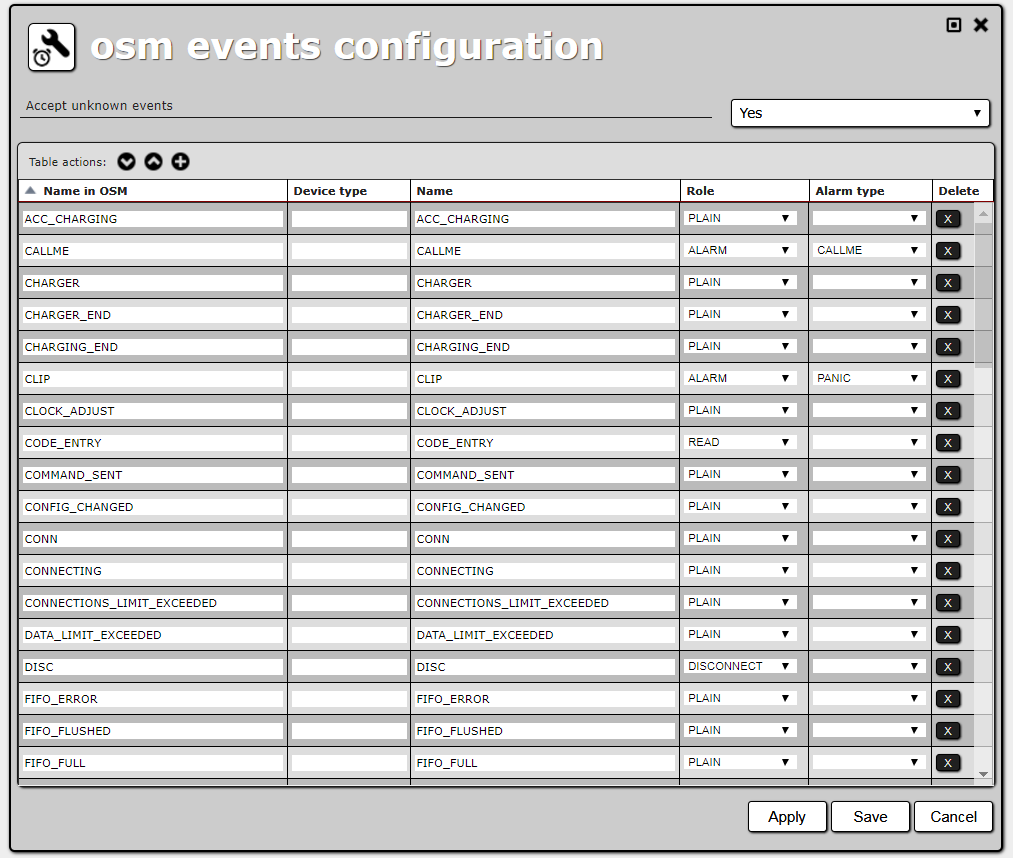User Tools
Sidebar
Add this page to your book
Remove this page from your book
Table of Contents
OSM events configuration
ActiveView communicates with devices using special software called OSM. OSM uses its own names for event types. You can map those OSM event types to different reactions of the system and name them in a way easier for you to understand.
Event types
There are two main categories of events from devices:
- Plain – ActiveView does not understand them. The events are listed in the application, but not processed in any way.
- Other – ActiveView performs different actions when it receives the events.
ActiveView performs the following types of actions in response to Other events, depending on the event role:
- DISCONNECT – changes device connection status to disconnected (see Devices for details);
- SMS_RECEIVED - changes device connection status to SMS (see Devices for details);
- TEST, LOCATION – records, that a test or location message has been received (these types of events differ from plain events in that they are not visible in reports);
- ALARM – informs users about the alarm (see Alarms for details).
Event configuration
To change events types and names, select Administration → OSM events configuration in the main menu.
On the OSM events configuration panel there is a list of mapped events. The list has the following columns:
- Name in OSM – name of the event sent by the OSM.
- Device type – type of the device which sent the event. The pair name in OSM – device type must be unique.
- Name – the name ActiveView will use for the event identified by name in OSM and device type. If device type is empty, the name is used for all events with the corresponding name in OSM (whatever the device type).
- Role – the event role ActiveView assigns to the event identified by name in OSM and device type (see Event types above).
- Alarm type [applicable if Role is set to ALARM] – the type of the alarm, that will be caused the event identified by name in OSM and device type.
- Delete – clicking it deletes the record.
Above the list, there are the following table actions:
- down arrow – scrolls the list to the last record;
- up arrow – scrolls the list to the first record;
- plus sign – adds a new record.
Above the list and the table actions, there is the Accept unknown events option. If set to No, ActiveView will ignore events with name in OSM and device type not mapped in the event configuration. If set to Yes, ActiveView will treat unknown events the same as plain events.